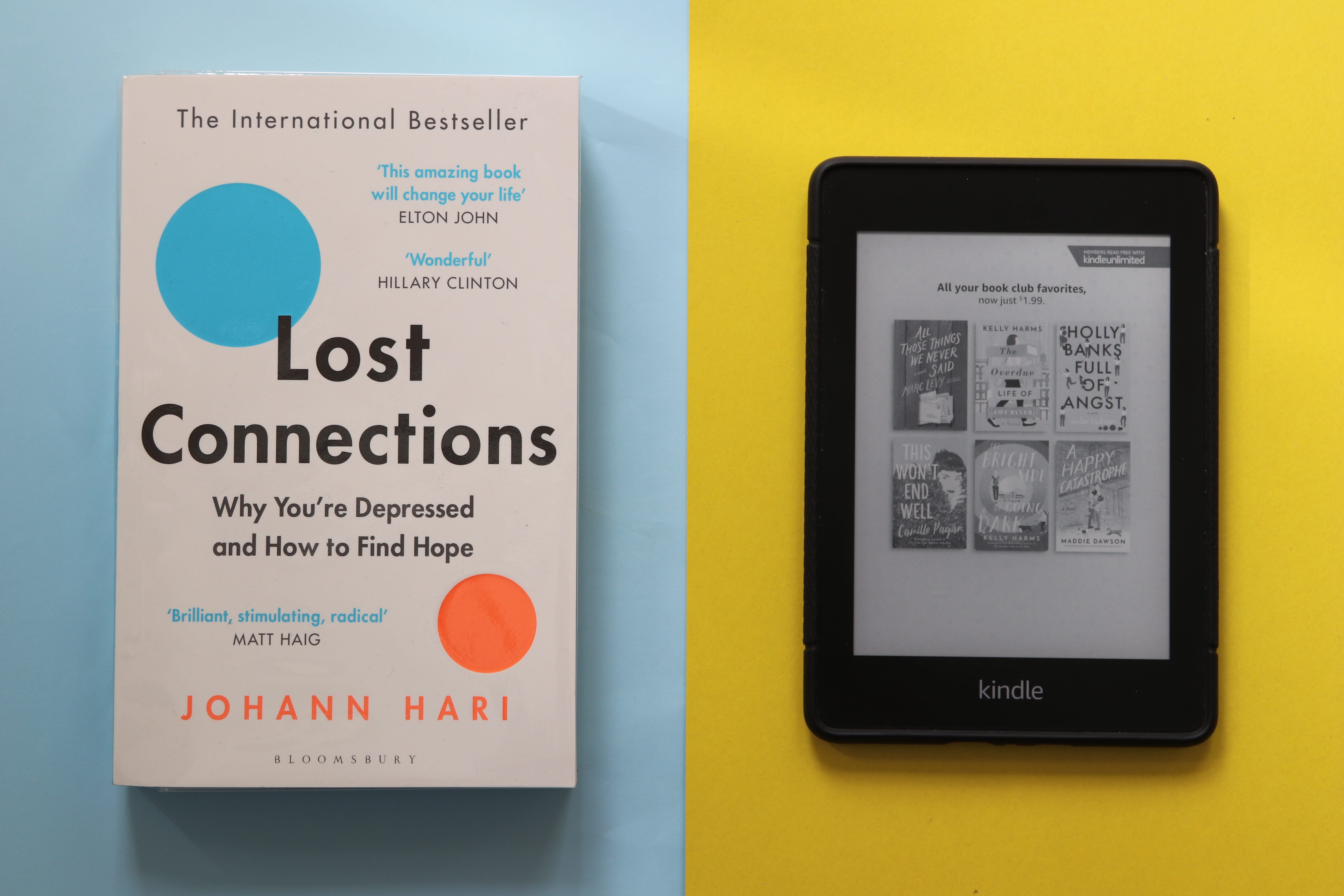- Published on
Export Kindle highlights from non-Amazon books
- Authors

- Name
- Talha Tahir
- linkedin @thetalhatahir
Are you a fellow Kindle enthusiast like me? As a tech-savvy, self-help-seeking, and sci-fi-loving individual, I find solace in the digital realm of literature. However, let's delve into the real game-changer: highlighting. Sure, you could use a highlighter with a good old hardcover book, but when was the last time you revisited those brilliant markings? Exactly!
Retaining Knowledge: Research suggests that if you fail to review the key points of something you read within a month, your brain begins to forget it. Our marvelous minds require constant reinforcement of those neuron connections to remember essential information from the books we read. After all, the purpose of reading is to apply that knowledge to our lives, right?
Kindle's Highlighting Magic: Enter Kindle, the ultimate highlighter's paradise. Simply purchase a book from Amazon's vast library, dive into its pages, and mark up those highlights as you go. Once you've devoured the book, head on over to read.amazon.com and — voila! — your precious highlights are there, neatly organized!
The Quandary of Non-Amazon Books: But what about those non-Amazon books or the ones you manually added to your Kindle? Unfortunately, this is where the issue lies. Those gems don't appear in the Amazon readlist. How do we tackle this, you ask? Well, my friend, the truth is, there is no free lunch in this world, and many cunning companies have capitalized on this opportunity.
The Expensive Solution: These companies charge a monthly subscription fee of $5 just to liberate your highlights from your Kindle books and store them in their system. You can then access your highlights by logging into their applications. Sure, there are a few free websites out there, but they fail to extract highlights accurately, while others lock key features behind a “freemium” paywall, limiting the number of highlights you can obtain.
The Double Trouble: Let’s address the two problems plaguing this scenario. Firstly, it’s utterly ludicrous to pay for something as simple as extracting highlights. I mean, come on, should this not be a basic feature? Secondly, we must confront the issue of privacy. All these applications store your Kindle book highlights on their servers. Frankly, there are times when I’d rather keep my reading habits to myself, especially when I’m indulging in personal pursuits such as self-help books.
The Solution: Introducing the answer to your prayers — a software engineer determined to solve this problem. Allow me to present my brainchild: a simple application with an intuitive user interface designed to do just one thing — extract your Kindle highlights.
It’s as easy as providing the MyClippings.txt file, and the magic begins. The application skillfully extracts your highlights, neatly presenting them in a convenient CSV file. You can then effortlessly export them to Google Docs or Sheets, reveling in your organizational prowess. And here’s the cherry on top: everything happens on the client-side, and nothing is stored on the application system, ensuring the utmost privacy for your data.
So, fellow book enthusiasts, unlock the full potential of your Kindle and embark on a highlighting extravaganza with my creation. Join me at highlightextractor.com and let the highlights shine like never before!